How To Avoid Accidental Clicks While Typing On Laptop
Are you annoyed of accidental clicks while typing on laptop ? If yes, you're at right place.
There might have been such times when you're typing on your laptop and suddenly your palm brushes the touch-pad, which cause the cursor to jump to a random location on screen. Maybe it sounds, a bit familiar, but it is very annoying, it break the concentration when you're typing any important thing.
Finally, you can disable your touch-pad while typing, just by using a free software called TouchFreeze.
It is very simple and light software for the purpose. It starts automatically when windows starts and runs silently in the background.
So, when you start typing, it automatically disables the touch-pad and gives you a hassle-free typing.
It is just 268KB in size, download it right now. Happy Typing !!
There might have been such times when you're typing on your laptop and suddenly your palm brushes the touch-pad, which cause the cursor to jump to a random location on screen. Maybe it sounds, a bit familiar, but it is very annoying, it break the concentration when you're typing any important thing.
Finally, you can disable your touch-pad while typing, just by using a free software called TouchFreeze.
It is very simple and light software for the purpose. It starts automatically when windows starts and runs silently in the background.
So, when you start typing, it automatically disables the touch-pad and gives you a hassle-free typing.
It is just 268KB in size, download it right now. Happy Typing !!
How To Avoid Accidental Clicks While Typing On Laptop
 Reviewed by Dazzler Kumar
on
May 17, 2016
Rating:
Reviewed by Dazzler Kumar
on
May 17, 2016
Rating:
 Reviewed by Dazzler Kumar
on
May 17, 2016
Rating:
Reviewed by Dazzler Kumar
on
May 17, 2016
Rating:






No comments